9
Available Offers

Business Promo: Galaxy S25 128GB - Save Up to £432 on Airtime Plan & £72 on Your Phone | Vodafone

Business: Pixel 9 Pro XL 128GB - Save Up to £864 on Airtime Plan & £288 on Your Phone | Vodafone
Online

Never miss out on exclusive savings from vouchercloud
Get instant code alerts sent to your inbox
By signing up I agree to vouchercloud's Terms of Service, Privacy Policy and consent to receive emails about offers
Similar offers you might like

Exclusive Free £40 Gift Card with ID Mobile or Vodafone Pay Monthly Handset Contracts at Carphone Warehouse

Extra 10% Stream Credit on Selected Packages - Netflix, BT, Disney+ & More | Virgin Media Promo Code

Find This Week's Best Deals at Affordable Mobiles

Worldwide Cover of Any Gadget Up to 180 Days in Any 1 Year at Gadget Cover
The most popular Vodafone Promo Code for June 2025
| Voucher Code Description | Discount Type | Expiry Date |
|---|---|---|
| Business Promo: Galaxy S25 128GB - Save Up to £432 on Airtime Plan & £72 on Your Phone | Vodafone | Online Deal | 29 June |
| Business: Pixel 9 Pro XL 128GB - Save Up to £864 on Airtime Plan & £288 on Your Phone | Vodafone | Online Deal | 29 June |
| Business Promo: iPhone 16 Pro 128GB: Save Up to £360 on Airtime Plan & £54 on Your Phone | Vodafone | Online Deal | 29 June |
| Save When You Bundle Your Broadband and Mobile Plans - Vodafone Discount Code | Online Deal | 7 June |
| 3 Months Free of Disney+ with Pay Monthly Plans at Vodafone | Online Deal | 7 June |
| Basics: Get 50GB for Just £8 | Vodafone Promo | Online Deal | 31 August |