How often should I run CCleaner on my computer?
For optimal performance, it's recommended to run CCleaner once a week. However, if you're a heavy computer user or frequently install/uninstall programs, you might benefit from running it more often. The Professional version allows you to schedule automatic cleaning, taking the guesswork out of maintenance.
Can CCleaner speed up my old computer?
Yes, CCleaner can help improve the performance of older computers by removing unnecessary files and optimizing system settings. While it won't turn your old PC into a brand-new machine, many users report noticeable improvements in speed after using CCleaner regularly.
Is it safe to use CCleaner?
CCleaner is generally safe to use when following the recommended settings. It's designed to remove unnecessary files without touching critical system data. However, it's always wise to create a backup before making significant changes to your system.
What's the difference between CCleaner Free and Professional?
CCleaner Free offers basic cleaning and privacy protection, while Professional includes additional features like automatic updates, real-time monitoring, and scheduled cleaning. Professional also provides premium support and more thorough cleaning options.
Can I use one CCleaner license on multiple computers?
It depends on the license you purchase. CCleaner offers single-device licenses as well as multi-device options. If you need to cover multiple computers, look for the multi-device packages or consider the family pack.
Does CCleaner work on Mac computers?
Yes, CCleaner has a version specifically designed for Mac computers. It offers many of the same cleaning and optimization features as the Windows version, tailored to macOS.
How do I cancel my CCleaner subscription?
To cancel your CCleaner subscription, log into your account on the CCleaner website and navigate to the subscription management section. From there, you should see an option to cancel. Remember, if you cancel within 30 days of purchase, you're eligible for a full refund under their money-back guarantee.
Are there any student discounts available for CCleaner?
While CCleaner doesn't typically offer specific student discounts, they do run regular promotions that anyone, including students, can take advantage of. Keep an eye on their website and newsletter for the best deals.
Can CCleaner remove viruses from my computer?
CCleaner is not primarily an antivirus program, so it's not designed to remove viruses. However, it can help improve your computer's security by clearing out temporary files and browser data that could potentially contain malware. For comprehensive virus protection, it's best to use CCleaner in conjunction with a dedicated antivirus program.
How does the CCleaner Cloud free trial work for businesses?
The CCleaner Cloud free trial typically allows businesses to test the full features of the cloud-based cleaning and management solution for a limited time, usually 14 days. During this period, you can deploy it across multiple devices, test its remote management capabilities, and evaluate how it fits into your IT infrastructure.
Money-Saving Made Simple at CCleaner
How to Use a CCleaner Discount Code
Applying a CCleaner discount code is straightforward. Here's a quick guide:
- Visit the official CCleaner website and choose your desired product.
- Add the item to your cart and proceed to checkout.
- Look for the "Discount Code" or "Promo Code" box on the payment page.
- Enter your CCleaner coupon code.
- Click "Apply" to see your savings reflected in the total.
- Complete your purchase at the discounted price.
Newsletter Perks: Exclusive Deals in Your Inbox
Signing up for CCleaner's newsletter is a smart move that offers immediate benefits:
- An instant 10% discount on CCleaner Professional for your first year
- Early access to upcoming sales and promotions
- Exclusive promotional codes not available elsewhere
- Tips to Maximise your CCleaner products
To subscribe, simply visit the CCleaner homepage and enter your name and email address at the bottom of the page.
Free Trials: Test Before You Invest
CCleaner offers free trials on many of their products, allowing you to experience their benefits before committing:
- CCleaner Free: Use the basic version indefinitely to sample CCleaner's capabilities.
- CCleaner Professional: Enjoy a 14-day free trial with full features.
- Kamo: Try this privacy protection tool free for a limited time.
- CCleaner Browser: Experience faster, more secure browsing at no cost.
- CCleaner Cloud: For businesses, test the cloud-based cleaning solution before committing.
Shopping Events: Mark Your Calendar for Big Savings
CCleaner typically offers its most significant discounts during key shopping events. Here's when to watch for the best deals:
Black Friday and Cyber Monday
The end of November is prime time for CCleaner promotions. Previous years have seen discounts of up to 60% off on various products, including:
- Steep discounts on CCleaner Professional subscriptions
- Bundle deals combining multiple CCleaner products
- Limited-time offers on business solutions
These sales often last only 24-48 hours, so be prepared to act quickly!
New Year Promotions
As the calendar turns, CCleaner often introduces fresh deals to kick off the year. It's an excellent opportunity to snag a discount if you missed out during the holiday rush.
Spring Cleaning Specials
Watch for spring promotions, typically around March or April. CCleaner might offer special vouchers to encourage users to give their PCs a thorough digital clean-up.
Smart Saving Strategies for CCleaner Products
To Maximise your savings on CCleaner products, consider these clever tactics:
Start with Free, Upgrade with Confidence
Begin your CCleaner journey with the free version to:
- Familiarize yourself with the basic features at no cost
- Determine if the professional version's additional features are worth the upgrade
- Make an informed decision before investing in a paid subscription
Leverage Multi-Device Licenses
If you have multiple computers at home or in a small office, consider CCleaner's multi-device licenses for better value.
Opt for Longer Subscriptions
Choosing a longer subscription period can lead to significant savings. CCleaner often offers better rates for 2-year or 3-year plans compared to annual subscriptions.
Bundle and Save
Look out for bundle deals that combine CCleaner Professional with other Piriform products like Defraggler or Recuva for substantial savings.
Follow CCleaner on Social Media
Don't underestimate social media for exclusive deals. Follow CCleaner on platforms like Facebook, Twitter, and Instagram to:
- Catch flash sales and limited-time offers
- Participate in contests or giveaways
- Get instant notifications about new promotions
CCleaner for Business: Bulk Savings for Your Company
For businesses looking to optimize multiple workstations, CCleaner offers solutions that can lead to significant savings:
Volume Licensing
CCleaner provides competitive pricing for businesses purchasing multiple licenses. The more licenses you buy, the lower the per-unit cost becomes, leading to substantial savings for larger organizations.
CCleaner Cloud Free Trial
Before committing to a business plan, take advantage of the CCleaner Cloud free trial to:
- Test the cloud-based cleaning and optimization features
- Evaluate how well it integrates with your existing IT infrastructure
- Make an informed decision based on your company's specific needs
Custom Quotes for Enterprise Solutions
For large-scale deployments or specific business requirements, contact CCleaner's sales team for custom quotes that may offer better value than off-the-shelf pricing.
Return Policy: Try with Confidence
CCleaner stands behind its products with a customer-friendly return policy:
- 30-Day Money-Back Guarantee: If you're not satisfied with your CCleaner subscription within the first 30 days, you can request a full refund.
- No Questions Asked: The refund process is straightforward and hassle-free.
- Applies to New Purchases: This guarantee is valid for new subscriptions and upgrades.
This policy allows you to try CCleaner Professional or other paid products with peace of mind.
Getting Social with CCleaner