Whether you’re juggling the duties of family life or have a 'work hard, play hard' mentality, Google Home is here to help when there aren’t enough hours in a day. Aiming to make everyday queries and tasks simpler to manage, just give Google Home the ‘Ok Google’ command to let it light up your day.
If you need immediate answers on the weather, traffic or your daily schedule first thing in a time-strapped morning, Google Home can step in to help. Or you may wish to control your compatible smart devices to turn up the heat in your home or press play on the next episode of your current favourite boxset. Team your Google Home with a range of apps and devices, stocked in the Google store - once you get your hands on your shiny new Google Home gadget, you’ll wonder how you coped without it.
Whether you’re multi-tasking, entertaining, or simply too comfortable to get up, you can free up your hands to take care of other things with Google Home by your side.
• Select your offer of choice, and read the small print to find out how to claim your discount. • Follow the link to the Google Home website to shop for your goods. • If your offer contains a promo code, you will need to paste it into the ‘Add a Promo Code’ box at checkout before you finalise your payment. • If no code is supplied with your offer, you can expect to be redirected to a Google Home promotion where your savings will be applied automatically. 

Sign up to the Google Store email list to stay updated on all the latest deals on devices as well as news, tips, and offers. You never know when that high-grade piece of tech you’ve had your eye on might suddenly drop in price!
How can I track my Google Home delivery?
If you have your tracking number to hand, open your Google Store order history, find the order you would like to track, select ‘Order details’, and hit ‘Track it’ to check your parcel’s progress. However, if your shipping option doesn’t have a tracking number, you will find an estimated date of delivery in your Google Store order history.
How can I cancel my Google Home shipment?
You can cancel your Google Home order as long as it has not been prepared for dispatch. Simply find the order you could like to cancel, select ‘View order’, and look for the option to cancel at the top of the screen. If there is no option available, it’s too late to cancel.
Where can I find technical supprt for my Google Home purchase?
Head to the Google Store support page for instructions and troubleshooting assistance with our Google Home device.
You can chat online with the Google Store team, send an email or request a callback by clicking the ‘Contact us’ tab in the top right corner of the Help Centre screen, and selecting the issue you would like to discuss.
Google Home shipping options vary by country and could be affected by the value of your order. You will find out which are available to you and whether you qualify for free shipping at checkout.
If you aren’t satisfied with your Google Home purchase, you can return your device to the Google Store within 15 days of receipt. To find out how to start a return, please see the Google Home returns page.
You can chat online with a Google Home support specialist or request a callback 24/7.