5
Available Offers

Never miss out on exclusive savings from vouchercloud
Get instant code alerts sent to your inbox
By signing up I agree to vouchercloud's Terms of Service, Privacy Policy and consent to receive emails about offers
Similar offers you might like

Exclusive Free £10 Gift Card with Single Fuel Tariffs at British Gas

Up to 50% Off Selected Phone Models | Mobile Phones Direct Discount Code

Save When You Bundle Your Broadband and Mobile Plans - Vodafone Discount Code
The most popular Scottish Power Discount Code for April 2025
| Voucher Code Description | Discount Type | Expiry Date |
|---|---|---|
| Get Your Hands on the Newest Must-Haves at ScottishPower | Online Deal | 15 June |
| Grab the Hottest Deals Before They're Gone at ScottishPower | Online Deal | 15 June |
| Don't Miss Smart Savings for Your Everyday Essentials at ScottishPower | Online Deal | 15 June |
| Enjoy Limited-Time Seasonal Deals at ScottishPower | Online Deal | 15 June |
| Get Exclusive News & Deals Before Anyone Else – Sign Up Now at ScottishPower | Online Deal | 15 June |