With everything going on in the world today, you’ve got every right to want to keep your internet browsing secure. There are snooping governments, third parties following you around with cookies, not to mention all kinds of hackers and ne’er-do-wells eager to get their hands on your personal information. Using a VPN is a great way to navigate these threats. Rather than connecting you straight to your Internet Service Provider, your online connection goes through a virtual private network, meaning your information is anonymised as it goes to your ISP and on to the world wide web. It’s encrypted, secure and a great all-purpose security measure to keep your browsing anonymous and your data safe.
With everything going on in the world today, you’ve got every right to want to keep your internet browsing secure. There are snooping governments, third parties following you around with cookies, not to mention all kinds of hackers and ne’er-do-wells eager to get their hands on your personal information. Using a VPN is a great way to navigate these threats. Rather than connecting you straight to your Internet Service Provider, your online connection goes through a virtual private network, meaning your information is anonymised as it goes to your ISP and on to the world wide web. It’s encrypted, secure and a great all-purpose security measure to keep your browsing anonymous and your data safe.
NordVPN is one of the best VPN providers out there, enabling protection for up to 6 devices simultaneously, meaning you’ll be as secure on your iPhone as you are on your desktop PC. Choose between over 4900 servers worldwide in 62 countries across all continents except Antarctica. If that wasn’t enough, you’ll enjoy a no logs policy, military grade encryption, P2P allowed and much more!
- Click on the coupon of your choice at vouchercloud and copy the code if provided
- Follow our link to the NordVPN website and select your plan
- Create an account and select your payment method
- Click ‘Got coupon?’, enter your coupon and click ‘Apply’
- Proceed with your purchase at a discounted price!
- Any offers which don’t require a coupon will be applied automatically
Head to NordVPN’s blog for tips on staying money-savvy with your VPN!
What payment methods does NordVPN accept?
NordVPN accepts Visa, Mastercard, AmEx, PayPal and even some cryptocurrencies for payment. See its website for a complete list of options as it’s often growing.
Where does NordVPN have servers?
All across the world, see its complete server list for more details.
What operating systems does NordVPN work on?
You can use NordVPN across macOS, Windows, iOS for iPad and iPhone, Android, Android TV and Linux. It can also be installed as an extension for Chrome and Firefox.
If you wish to cancel your subscription, simply log in to your account and click ‘Cancel automatic payments’ at the bottom of the page.