Are there any apps that can be used in combination with Xero?
When you’ve got plenty of data, there’s many ways you can analyse and exploit it with Xero. Thanks to a range of dedicated accounting apps you can convert your information into concise proposals, accounting and performance reports that’ll help you chart your business’ success, whatever it may be.
What resources can Xero provide?
If you’re eager to get ahead of the competition, take some financial advice from the company blog. Hosting everything from first-hand interviews with successful entrepreneurs, to ways small businesses adapt in an ever-competitive market, it’s a solid starting point for any business owner looking to carve their own niche for them and their company. Alternatively, newcomers can also learn the tricks of the trade using one of Xero’s ‘small businesses', which details the fundamentals of business ownership – from inventory and invoicing to hiring and understanding VAT.
Is there a Xero expenses app?
To keep track of your business dealings and invoices on the fly, download the Android app from the Google Play store.
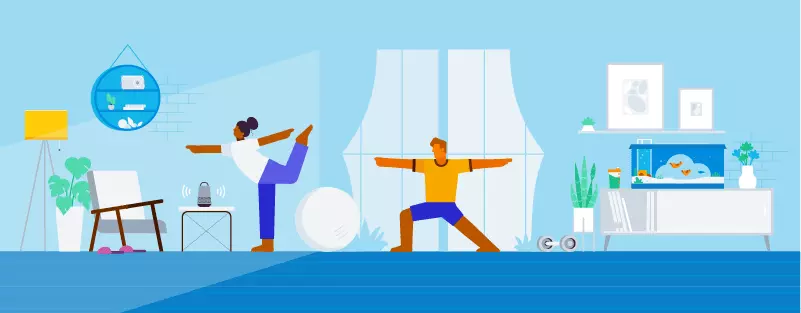
Getting a competitive quote on your accounting software can be easily achieved with the following:
- Look over our collection of deals and discount codes, then select one by clicking the blue ‘Get Code’ or ‘View Discount’ button.
- When clicking ‘View Discount’, navigate through the link in the window that follows to be taken to the relevant deal onsite.
- If you’ve picked a code, copy it once it’s revealed before following the link.
- Enter your details and create an account so you can purchase a pricing plan.
- Paste your code in the specified box during payment to cut the cost of your plan.
"There’s nothing wrong with having a test drive of new software, so sign up to the Xero 30-day trial to see how you can your business can benefit without spending a penny."
Whichever aspect of Xero software you need, you can expect to have immediate access after either beginning a subscription or initiating a 30-day free trial.
Customers should be aware that no refunds are offered on Xero software once it has been unlocked, so be sure to know what you want before committing.
If you ever have a question about your account, the software or any issues you’ve encountered, get your matter resolved using any of the following:
Message: Login to your Xero account and send a message via their support centre.
FAQs: Check out the company support centre for a range of online resources around account issues, the software and billing.
Write to:
Xero HQ
Bank House
171 Midsummer Boulevard
Milton Keynes
MK9 1EB